Introduction:
Cyber attacks are becoming more sophisticated and businesses need to be proactive in order to stay ahead of the curve. Cyber security is a growing field and businesses are always looking for ways to improve their security posture. Here are 10 proven steps to prevent cyber attacks on your business:
In this blog post, we will outline 10 steps to help prevent cyber attacks on your business.
Step 1: Educate Employees on Phishing Scams
Phishing scams are becoming increasingly common and can have serious consequences for businesses. While employees may be familiar with other forms of scams, such as fake emails from companies asking for personal information, phishing emails can be more sophisticated and convincing.
Phishing scams are one of the most common types of cyberattacks. They involve fake emails that look like they come from a trusted source, like your company’s HR department, and ask you to click on a link or open an attachment. If you do, your computer can be infected with malware, which can steal your personal information or damage your business.
To help protect your business from phishing scams, make sure all employees are aware of the dangers and how to identify them. You can also create a policy that requires employees to report any suspicious emails immediately. By doing these things, you can help protect your business from cyberattacks and keep your employees safe.
It is important for businesses to educate their employees about the dangers of phishing scams, and to ensure that all employees are aware of how to identify and avoid them. In particular, businesses should:
1. Make sure all employees are aware of the dangers of phishing scams and how to identify them.
2. Train employees on how to respond if they receive a phishing email.
3. Make sure all computers in the business are updated with anti-phishing software
Step 2: Use a Firewall
A firewall is a security measure that helps protect your computer from unauthorized access. A firewall can help protect your business from cyber attacks.
A firewall can help protect your business from cyber attacks. By blocking unauthorized access to your computer systems, a firewall can help keep your data safe and protect your business from cyber attacks.
Step 3: Use Antivirus Software
It is important to use antivirus software on your business computer systems to help protect against cyber attacks. Cyber attacks can occur when hackers gain access to your computer systems and try to steal information or damage your system. Antivirus software can help protect your computer from these types of attacks.
Step 4: Use a Password Manager
A password manager is a great way to help you remember all of your passwords and keep them secure. It also helps you to easily create new passwords, if you need to.
Step 5: Implement Two-Factor Authentication
Two-factor authentication is a security measure that requires users to provide two pieces of information in order to access their account. This can be a code sent to their phone or a one-time password generated by the account holder. By requiring two factors, attackers are less likely to be able to gain access to a user’s account.
Step 6: Install Anti-Spyware Software
Cyber attacks can occur when hackers gain access to your business’s computer systems in order to steal information, or to damage or disrupt your business’s operations. To prevent these attacks, it is important to install anti-spyware software and keep up-to-date with the latest security patches.
Step 7: Secure Your Wi-Fi Network
Wi-Fi networks are a critical part of the modern business, and they should be kept secure. Here are 10 steps to help you do just that:
1. Use a password manager. This will help you create strong passwords and keep them safe.
2. Use a firewall. A firewall will help protect your computer from unauthorized access, including from the Internet.
3. Turn off automatic updates. These can often contain malicious software that could jeopardize your computer’s security.
4. Use a virus protection program. This will help keep your computer free of viruses and malware, which can also damage your computer’s security.
5. Keep your computer up-to-date with the latest security
Step 8: Use Strong Passwords
A password is the key to your security and privacy online. Make sure you use strong passwords that are not easily guessed by others. Use a password manager to help you create and remember strong passwords. And always use a different password for each website and service.
Step 9: Back Up Your Data
It is essential to back up your data in the event of a cyber attack. This will help you to restore your business if something happens to your computer system. There are a number of ways to back up your data, and you should choose the method that is best for your business.
Step 10: Regularly Monitor Your Network
It’s important to regularly monitor your network for signs of cyber attacks. By doing so, you can detect and prevent malicious activity before it has a chance to cause damage.
Preventing malicious activity before it has a chance to cause damage is one of the most important tasks for businesses of all sizes. By following these ten proven steps, you can ensure that your business remains protected from cyber attacks.
Conclusion:
Cyberattacks can cause serious damage to your business, so it is essential to take steps to prevent them. By following these ten steps, you can make sure your computer is protected from malicious activity and that your data is safe.

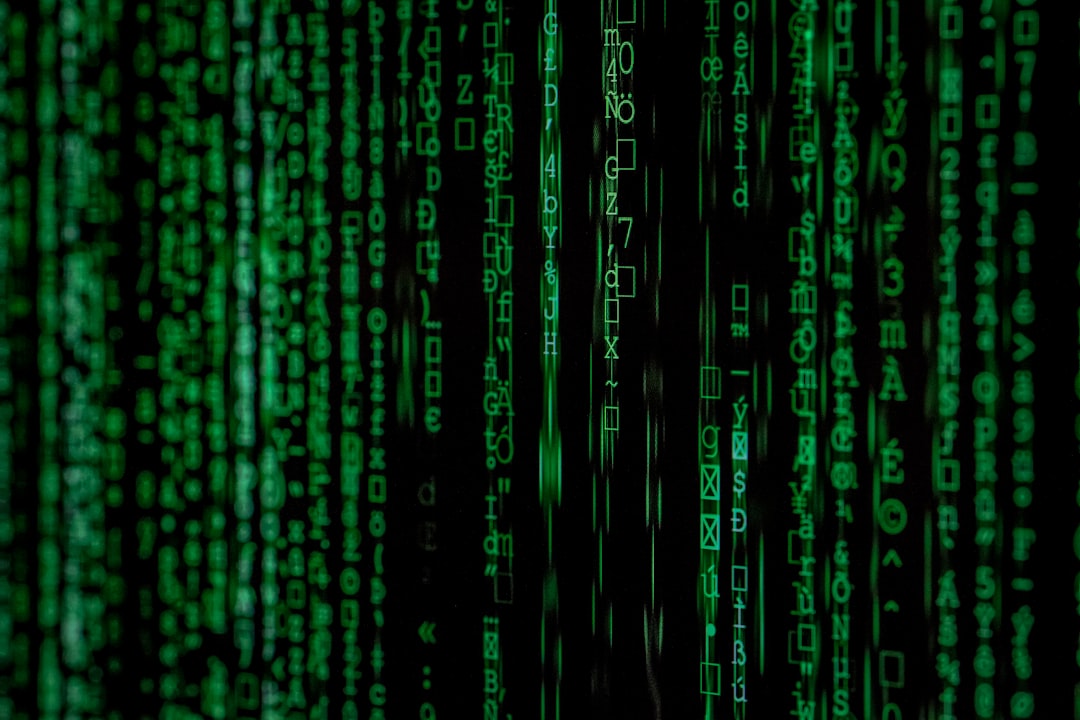

0 Comments